Android 4.2.2 On Galaxy Note GT-N7000 (SlimBean ROM)
I am very much interested in playing with Android mobile phones. I have recently learnt,
- how to access Android Recovery Console using ClockWorkMod Recovery.
- rooting/granting superuser access to the mobile phone.
- flashing custom Android ROMs on the mobile.
- recently tried flashing Android 4.2.2 JellyBeer and SlimBean ROMs.
- how to backup the existing state of mobile phone .i.e. backup of ROM through ClockWorkMod recovery.
- how to restore the ROM backed up in step 5 in case of any issues through ClockWorkMod recovery.
Rooting makes Android world fully open for play. I must say that custom
ROMs are equally powerful like that of stock ROMs. One brilliant feature
I noticed is taking photos using proximity sensor without touching the
shoot button. Just wave your hands in front of sensor and thats it.Its
really fun unleashing Android.
During learning, I flashed Android 4.2.2 SlimBean (Build 5) on Galaxy Note GT-N7000. I installed ClockWorkMod recovery which will root the phone. Then I installed Android 4.2.2 SlimBean ROM on it. ROM is really nice and very much stable. I liked it a lot. After getting superuser access, now I can do a lot of things with my phone.
More information about this can be obtained from XDA Developer forum. Below is the thread which I followed...
http://forum.xda-developers.com/showthread.php?t=2060391
More information about this can be obtained from XDA Developer forum. Below is the thread which I followed...
http://forum.xda-developers.com/showthread.php?t=2060391
Android 4.2.2 On Galaxy Note GT-N7000 (SlimBean ROM)
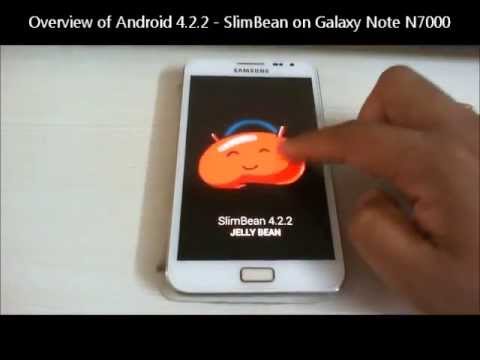 Reviewed by Nikhil Bhalwankar
on
May 15, 2013
Rating:
Reviewed by Nikhil Bhalwankar
on
May 15, 2013
Rating:
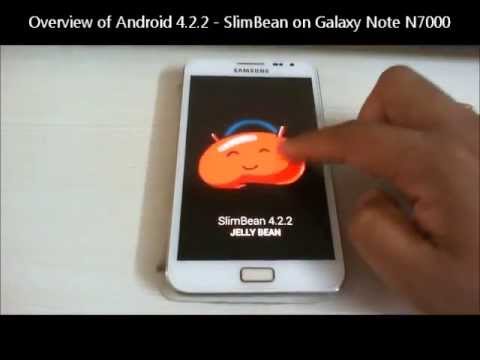 Reviewed by Nikhil Bhalwankar
on
May 15, 2013
Rating:
Reviewed by Nikhil Bhalwankar
on
May 15, 2013
Rating:







No comments: